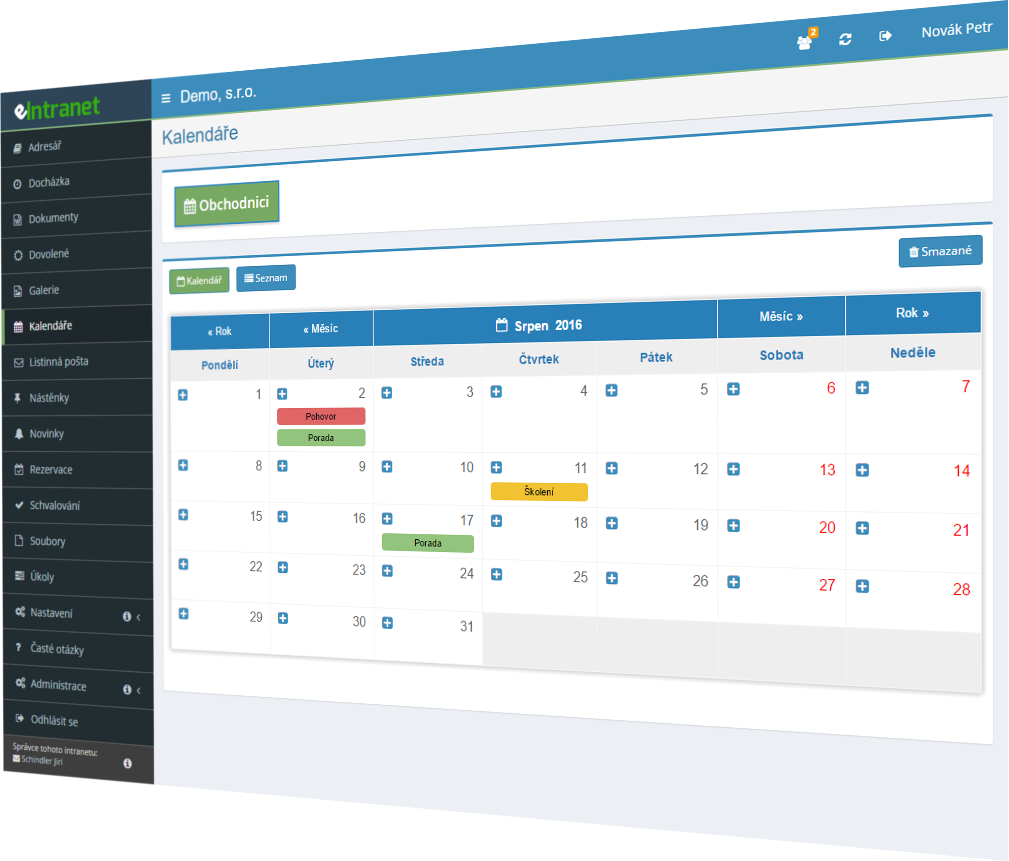Shared company calendars
The calendar module is a useful tool for corporate planning, providing an overview of events, deadlines, meetings, meetings, events related to the entire company, as well as individual departments or work teams.
Available in languages: 













What you can use calendars for
- The application allows you to set up an unlimited number of shared calendars and then set permissions for individual employees to use them.
- The calendar can be shared within a department or across the entire company, in read-only mode or in a mode where others are allowed to modify the calendar entries.
- Calendars can be displayed in a daily, weekly or monthly overview. Adding a new event to the calendar is possible by simply clicking on the desired date.
- Calendars can be linked to Android/iPhone. After connecting according to the instructions, the calendars are synchronized in both directions (from eIntranet and mobile device).
- When entering a new event into the calendar, you can choose whether selected calendar users should be notified of the new event by email or text message.
- Events in the calendar can be entered as recurring with different recurrence frequency - daily, weekly, monthly.
- In the calendar, you can set up reminders to be sent to selected users via email or sms.
- Within the daily or weekly view, it is possible to shorten or lengthen the duration of an event by simply stretching or shrinking the area of the event entered.
Help/Wiki for this module can be found at: https://wiki.eintranet.net/en/modul/8/calendars
Shared Calendars Module enables smooth real‑time planning and coordination of events in a corporate environment. With a centralized approach, every employee can quickly view the company’s and their department’s schedules without having to navigate multiple separate applications.
Key features and benefits:
- Create purpose‑based calendars – from corporate holidays to IT or accounting projects, so each team sees only relevant events.
- Customizable permissions – administrators can assign different levels of access (view only, edit, or manage), minimizing the risk of unauthorized changes.
- Sync with personal calendars – integration with Google Calendar or Outlook ensures employees never miss a meeting even outside intranet.
- Automatic email or mobile reminders that reduce no‑shows by up to 30 %.
- Clear visualizations – daily, weekly, or monthly views enable quick resource planning and fewer scheduling conflicts.
Try the Shared Calendars Module on eIntranet.net and simplify corporate planning with a single integrated solution. Add it to your ERP package today!