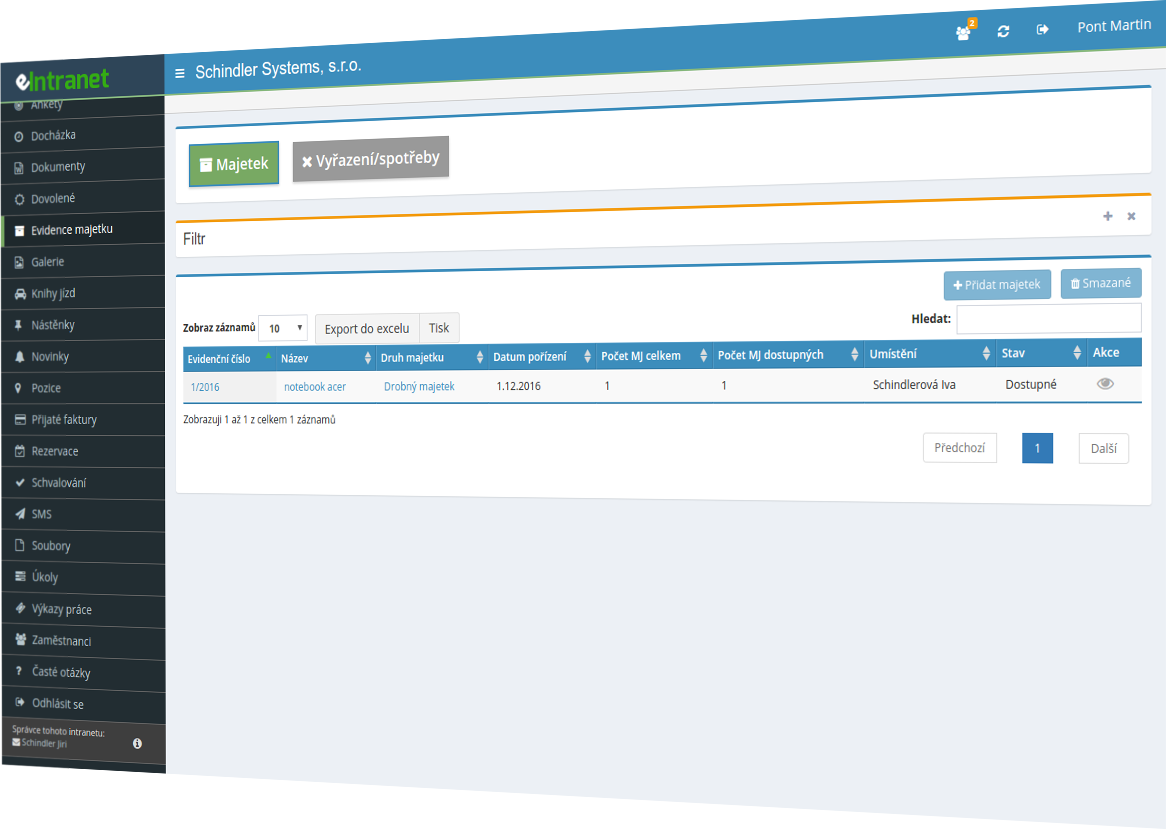Property records electronically
The asset register module allows you to register all company assets in a simple and clear way.
Available in languages: 













What you can use the asset register module for
- For each asset item, you can see the total number of units (e.g. pieces, kg, sets, files, etc.) and the number of units currently available.
- Assets can be placed, i.e. assigned to a person who will be responsible for them and who can consume them. A record is kept of each modification made to the registered property.
- Within the module, it is also possible to define your own asset type and specify an e-mail address to which you will receive a notification in case of a change in the asset status.
- For each asset item, it is possible to enter and record essential data related to the management of this asset, such as its registration number, asset type, centre, location, details of its purchase, warranty expiry date, asset photo, etc.
- Registered assets can be marked with QR codes and revisions can be carried out. Within the module, it is also possible to use a program to import information about PC/NB users – HW composition and installed programs.
- Relevant operational information can be added to individual asset items on an ongoing basis (asset loans, complaints, etc.).
- The module allows you to set different rights for different types of users (from the ability to simply view the records to the ability to edit, add, delete and restore individual items of property).
- Within the module, it is possible to generate a handover report for each recorded item of property to a specific user/employee.
Help/Wiki for this module can be found at: https://wiki.eintranet.net/en/modul/23/asset-register
The eIntranet.net electronic asset management system allows you to easily and accurately track all company assets – from office equipment to IT gear. With this module, you’ll have a centralized database that saves time on inventory and reduces the risk of loss.
- Define custom asset types – tailor categories to your business needs and ensure consistent tracking.
- Assign assets to employees – get an instant overview of who is responsible for which device, reducing administrative costs for checks and reviews.
- QR codes for quick scanning – automate asset check‑in and check‑out, cutting human errors by 30 %.
- Transfer protocols and inventory lists – generate documentation on demand, speeding up audit processes and increasing compliance.
- Real‑time asset reviews – schedule and conduct inspections without manual searching, saving up to 20 % of your staff’s working time.
Try the asset management module today and see how it can increase your company’s transparency and reduce operating costs. Register now and start your first inventory check in a few minutes.