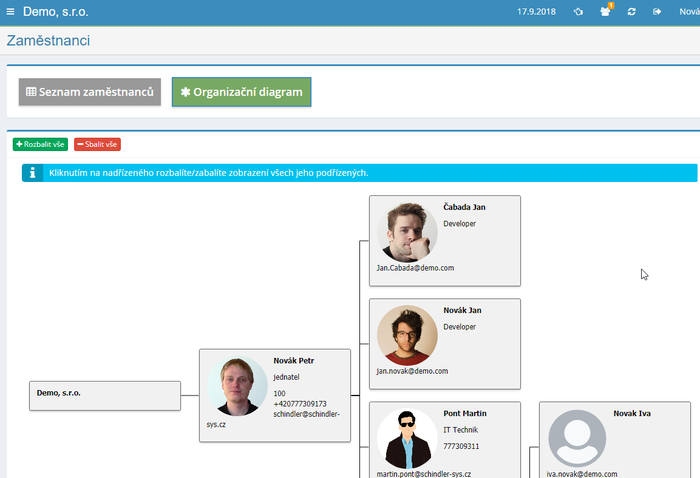Recording information on employees
The module allows you to clearly store contact details relating to your own employees. Employee information displayed within this module is automatically uploaded from the Settings section, Users tab, by the application administrator. The module allows you to insert a photo of the employee and quickly find the information you need.
Available in languages: 













What you can use the Employees module for
- Clear storage of contact details of own employees, such as:
- first and last name
- email address
- telephone (mobile, landline)
- office
- other personnel data (personal number, centre, organisational unit)
- Organizational structure view - the diagram is automatically generated based on the supervisor settings for each user
- Better orientation in the company structure - the module allows you to insert a photo of the employee, which is advantageous for example in larger companies or for new employees.
- If necessary, it is possible to add optional fields in the module settings with access only for selected users - this allows the registration of more sensitive data such as employee's date of birth, bank account number, etc.
- It is also possible to record documents in the form of an attachment for individual employees - e.g. employment contracts or other certificates.
- Quick search and sorting of contacts makes it easier to find the information you need.
- The data contained in the module can be downloaded to Excel or printed if required.
- After entering the nearest superior employee (in Settings, Users tab), you can have the module display the organization chart of users.
Help/Wiki for this module can be found at: https://wiki.eintranet.net/en/modul/20/employees
The electronic employee record is a key module of eIntranet.net, allowing you to centralize and easily manage all contact details of your staff. With automatic data import from user settings, you get an instant overview of each employee without manual entry.
- Comprehensive data in one table: record personal information, job positions, and contacts with the option to extend custom fields according to your company’s needs.
- Secure access: choose who can view or edit individual details – ideal for HR departments and leadership.
- Photographs and visual identity: assign a profile picture to each employee, speeding up internal communication and enhancing a sense of belonging.
- Organizational chart: quickly see team structure and interdepartmental connections – useful for onboarding or project planning.
- Time savings: automated import and centralized management reduce administrative work by up to 30 %.
Elevate your personnel management—try the electronic employee record in eIntranet.net today!